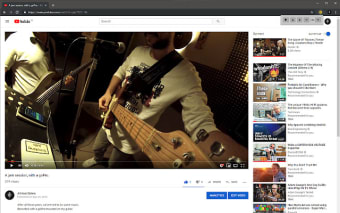A/B Player - A Tool For Musicians
The A/B player lets you add markers to audio tracks online and then play them back at the desired speed. Additionally, you can adjust the speed by 0.2x and up to 5x. You can adjust the play speed manually or by using keyboard shortcuts.
To mark in and out, the user can simply drag the line on the bar to start a marker at the current position and the cursor will show up when the sound ends. The player can also set looping.
For example, if the user chooses to start the first track and ends it after 20 seconds, then it will continue to play the next one.
It is possible to play a track of service in the browser. To do this, a user must select the desired audio/video file to load it into the player.
To download a track, a user must be on the same domain and the file to be downloaded must have its origin on the same domain.
You can use this tool on YouTube, Soundcloud, Vimeo, Tidal, Spotify, and music/video players.